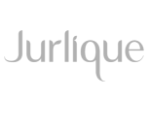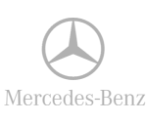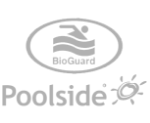Frequently Asked Questions
If you are are hesitating, do not worry - we are here to explain
everything you might want to know. Let us help!
We offer a cost-free trial version. You can use Quix365 for 14 days without any setup cost. Then, you can subscribe to any of the tiered plans later.
You need to pay for the features you use, depending on the tiered pricing model you choose according to your business size. For one outlet, the minimum pricing plan states from as low as AED 149/month for two outlet. You can change the subscription plan at any time you need.
This Quix365 is on the cloud, but most of its selling features are accessible to work offline. So, you do not need constant internet and can continue selling even when offline. Your data will sync to your cloud automatically when you are back online.
Remember, you can keep selling offline, but you need an internet connection for admin tasks. For example, adding new products, stocktaking, and exporting the products list is impossible offline.
Getting started with Cloud Quix365 is quite easy. It takes less than a minute to sign up and start using it. Most of the information (such as date formats, currency, tax rates, etc.,) is automatically fetched and applied to your account depending on your selected country.
Next is to add your products on Quix365 which is again too easy to do. You can import thousands of products and create your inventory by using a CSV file. Here, you do not need to follow the Quix365 format. Just upload the CSV file and match fields. You will be automatically notified about the glitches in the formatting of the field if there are any upon importing your data. It may take longer than expected (a few days may be) if the CSV file you import has missing fields or formatting issues and needs a lot of fixing.
Yes, any non-technical person can easily set up our Quix365 because we designed everything as simple as
You will not experience any major issues while transferring your data from your old system to Quix365 because we offer the easiest and most seamless data migration process.
With the CSV import feature in our Quix365, you can import your .csv format data as-is from the old system. First, however, you need to shuffle the file content to match the import template of the Quix365. It may leave room for error, but our Quix365 system will guide you through the process and help fix the error (if any).
Yes, our Quix365 can support and manage any number of products. So, you can import thousands of products’ SKUs and barcodes.
Yes, cloud computing has made it extremely secure to store and manage your data on the cloud than on your local computer. Cloud Quix365 regularly backs up your data and allows you to access it from any device. For example, if your computer or mobile device fails to start, you can simply log in to your Quix365 on another device, and everything will be normal to access and use. On the other hand, you may lose the locally saved data on a computer if the device becomes faulty or problematic. In addition, the Quix365 doesn’t save any financial information of the customers on its cloud server. It means a cloud server provides your data an added layer of security.
Absolutely Yes! We have developed this Quix365 for retailers to manage as many of their stores and inventories online - from 1 t0 100+. You can quickly add or remove an outlet and warehouses (inventories) as required. Keep adding more outlets and registers as your business grows.
You can activate or deactivate as many outlets and registers as you want to the Quix365, depending on your selected tiered pricing model. It is one of the easy-to-use and most important features of this Quix365 for seasonal and pop-up store users.
Yes, you can use this Quix365 software anywhere. Our Quix365 system is designed to work with various currencies and tax regulations. So no matter what currency you use or what tax laws are in your country, our Quix365 system will accommodate you.
You can create custom tax rules and even tax groups and payment types, and the accurate currency symbols will be automatically printed according to your country/region. Also, it is a multilingual system that can be used in any part of the world.
There are many benefits of switching from your current system to Quix365. The major benefit of moving to a cloud system is automation that helps easily set up and manage your outlets, inventories, registers, etc. It grows with your business expansion.
We highly recommend using this Quix365 using our 14-day free trial plan and knowing all the benefits you can get for your business’s profitable success.